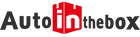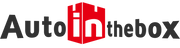With the development of the technology, modern automobiles now are all equipped with an On-board Diagnostics system (OBD). There are two kinds of OBD. One is OBD-I, the other is OBD-II. As you can guess OBD-II is an improvement over OBD-I in both capability and standardization. It is an advanced management system that professionals and backyard mechanics can connect to via the diagnostic port. You can also use a computer or laptop instead of a handheld scanner; however, you will need a kit. Most laptop diagnostic software is more advanced than handheld scanners, offering the ability to monitor engine performance, as well as read trouble codes.
Things You'll Need:Laptop OBD-II kit
Instructions
1. Purchase a laptop OBD-II interface kit. You can purchase these kits at many automotive parts stores; in addition, they are available online.
2. Insert the software installation disc. Follow the prompts to complete the installation. If the installation does not automatically begin, access 'My Computer' and double-click on the disc to start.
3. Connect the components to your laptop. Most kits contain a USB to serial adapter for laptops without serial ports. Once the device is attached to the laptop, connect the OBD-II diagnostic port cable.
4. Start the software program. Double-click on the desktop icon if the program did not automatically start. Get comfortable with the control interface.
5. Bring your laptop to your vehicle. Turn the ignition key to the 'On' position, but do not crank the engine. Connect the OBD-II scan cable from the laptop to the diagnostic port on your vehicle, usually located in the driver's side foot well, below the steering well.
6. Click the 'Scan' button on the control interface, if required. View the engine codes and diagnostic information provided by the program.
Tips & Warnings
Not all programs have the same number of features. The basic program will read 'Check-Engine' codes. Upgraded programs may offer additional features, such as engine operation monitoring, horsepower and fuel economy. So make sure you get the right problem that you needed.
If you are a vehicle enthusiast and your vehicle has some other problems, why not buy some diagnostic tools from our website, and then diagnose auto malfunctions all by yourself.Our website offers excellent and latest professinal car diagnostic tools like MaxiCheck Pro, Launch CRP 129X, AllScanner VCX-PLUS, Autel TS601, Launch X431 V+ and Launch PAD VII.