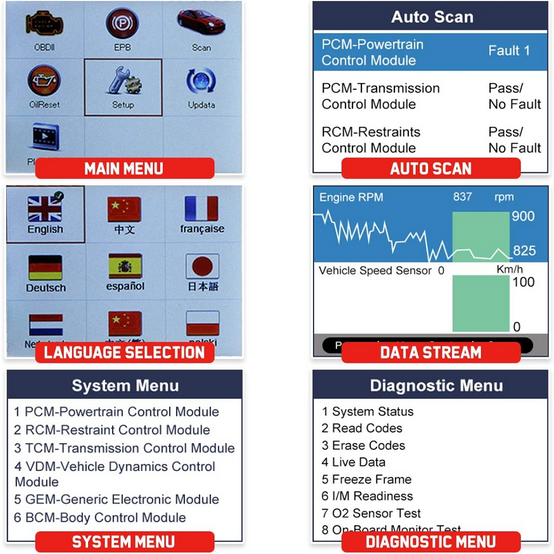- DIY Version of MD802
- All Systems/Modules Diagnostic for ABS, SRS, Engine, Transmission etc, EPB, Oil Reset
Regular price
$119.00
$79.00
Regular price
$119.00
98
Share
Description
All Systems Diagnosis
Autel Diaglink, created for comprehensive and accurate automotive diagnostics. It quickly scans all the vehicle modules, performs deep diagnosis on all the electronic systems, and provides the right diagnostic codes for:
Engine: controls a series of actuators on an internal combustion engine to ensure optimal engine performance.
SRS: reduces injuries between the flailing occupant and the interior of the vehicle.
ABS: prevents the wheels from locking up during braking, thereby maintaining tractive contact with the road surface and allowing the driver to maintain more control over the vehicle.
Transmission: provides controlled application of the power
TPMS: monitors the air pressure inside the pneumatic tires on various types of vehicles.
…
2 Commonly-Used Special Functions
Autel Diaglink code reader offers 2 service functions to provide you with cost-efficient solutions for:
Oil Reset: Give you the ability to turn off the oil light on your dash and reset the mileage or driving time after the oil change.
EPB Reset: read and clear the EPB trouble codes; turn off the ECU and brake warning light; have the operation of brake cable replacement and electric parking brake replacement; reset the brake pad after replacement to avoid continuous alarm.
Full OBD2 Functions
Autel Diaglink supports all 10 OBD2 modes: Read DTCs, Reset DTCs, View Live Data, View Freeze Frame Information, O2 Sensor Test, On-board Monitoring Test, Component Test, and Vehicle Information.
This OBD2 code reader fully provides you with engine-related information and easy operation to monitor the state of the engine, help you to turn off the check engine light, and pass smog test easily.
Software Fees:
One free manufacturer software with the unlimited free use and free updates for 12 months; the software will need to be purchased annually to use it.
Other vehicle brands are also available for purchase online.
Update Procedure
1. Connect your Diaglink to your PC, Diaglink will be booted up. Select Update and press OK to get in.
Note: You can connect DiagLink to your PC via USB cable or use a card reader/adapter to load the SD card to update your device.
2. Run the Maxi PC Suite and it will automatically recognize the device and show you updating windows.
Note: You can get one piece of FREE manufacturer software at the initial time.
If you need other vehicle brands software, you need to purchase it separately. Each piece of vehicle software costs 10 USD.
3. Diaglink provides free service_OBDII software. Click Update to download it
4. Click Free get to download the vehicle software you need.
5. Click Installed, you can check what software you have installed in your device.
If you want to download another car makes, please click Purchase, it will guide you to purchase it from the Autel website.
Note: Before purchasing, please download the first free software via PC suite, otherwise you will lose access to the free vehicle software.
Autel Diaglink, created for comprehensive and accurate automotive diagnostics. It quickly scans all the vehicle modules, performs deep diagnosis on all the electronic systems, and provides the right diagnostic codes for:
Engine: controls a series of actuators on an internal combustion engine to ensure optimal engine performance.
SRS: reduces injuries between the flailing occupant and the interior of the vehicle.
ABS: prevents the wheels from locking up during braking, thereby maintaining tractive contact with the road surface and allowing the driver to maintain more control over the vehicle.
Transmission: provides controlled application of the power
TPMS: monitors the air pressure inside the pneumatic tires on various types of vehicles.
…
2 Commonly-Used Special Functions
Autel Diaglink code reader offers 2 service functions to provide you with cost-efficient solutions for:
Oil Reset: Give you the ability to turn off the oil light on your dash and reset the mileage or driving time after the oil change.
EPB Reset: read and clear the EPB trouble codes; turn off the ECU and brake warning light; have the operation of brake cable replacement and electric parking brake replacement; reset the brake pad after replacement to avoid continuous alarm.
Full OBD2 Functions
Autel Diaglink supports all 10 OBD2 modes: Read DTCs, Reset DTCs, View Live Data, View Freeze Frame Information, O2 Sensor Test, On-board Monitoring Test, Component Test, and Vehicle Information.
This OBD2 code reader fully provides you with engine-related information and easy operation to monitor the state of the engine, help you to turn off the check engine light, and pass smog test easily.
Software Fees:
One free manufacturer software with the unlimited free use and free updates for 12 months; the software will need to be purchased annually to use it.
Other vehicle brands are also available for purchase online.
Update Procedure
1. Connect your Diaglink to your PC, Diaglink will be booted up. Select Update and press OK to get in.
Note: You can connect DiagLink to your PC via USB cable or use a card reader/adapter to load the SD card to update your device.
2. Run the Maxi PC Suite and it will automatically recognize the device and show you updating windows.
Note: You can get one piece of FREE manufacturer software at the initial time.
If you need other vehicle brands software, you need to purchase it separately. Each piece of vehicle software costs 10 USD.
3. Diaglink provides free service_OBDII software. Click Update to download it
4. Click Free get to download the vehicle software you need.
5. Click Installed, you can check what software you have installed in your device.
If you want to download another car makes, please click Purchase, it will guide you to purchase it from the Autel website.
Note: Before purchasing, please download the first free software via PC suite, otherwise you will lose access to the free vehicle software.
Authorization
Reviews
Customer Reviews
Based on 4 reviews
Write a review