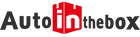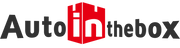Autel MaxiCOM MK908 Pro
Official Authorized Dealer
Fast, Free Delivery & No Tax
US Free shipping & No Tax. It usually takes 3-7 business days for your package to be delivered, so you can sit back and relax, worry-free. If the item is out of stock, it may take 7–15 days to restock.
30-Day Money-Back Guarantee
Return undamaged products within 30 days for a full refund.
1-Year Free Warranty
We offer a complimentary one-year warranty for your peace of mind. For any warranty-related inquiries, please contact us at services@autointhebox.com.
Life-time Customer Service
We’re committed to providing ongoing support for the lifetime of your product. For any questions or concerns, please contact us at service@autointhebox.com.
Payment Mthods
Delivery Methods

Autel MaxiCOM MK908PRO Diagnostic Tool
Autel MaxiCOM MK908P Scanner gives full access to protected FCA vehicles! Update your device version to V9.50 to get this new feature With an authenticated AutoAuth account, you can bypass SGW in 2017 and later FCA vehicles (Chrysler, Dodge, Jeep, Alfa Romeo, Fiat, etc.) module and perform diagnostics: clear code, bi-directional functionality, active testing, drive and relearn, and more. Autel MK908P is equipped with a J2534 ECU reprogrammer, capable of BENZ/BMW-specific online programming. The same features as the Autel MaxiSys Elite II, making it the most cost-effective high-end diagnostic scanner in the Autel product line. Autel MaxiCOM MK908PRO automatic scanner is also an upgraded version of MS908S Pro, with superior configuration, supports 13 languages, and has no IP restrictions.







- MaxiCOM_MK908_908Pro_User_Manual.pdf Download